Installing Oracle database 11g Enterprise Edition in linux- Pre-selected configuration
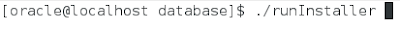
Steps to install automatic /default Oracle database 1. Type command ./runInstaller from the terminal under the database folder 2. The installer will be checking for the system requirements 3. Next step is to provide an option to get security updates from Oracle using your OTN credentials. i. Check the option if updates are required. ii. Uncheck the security updates check box if no updates required from Oracle 4. ...